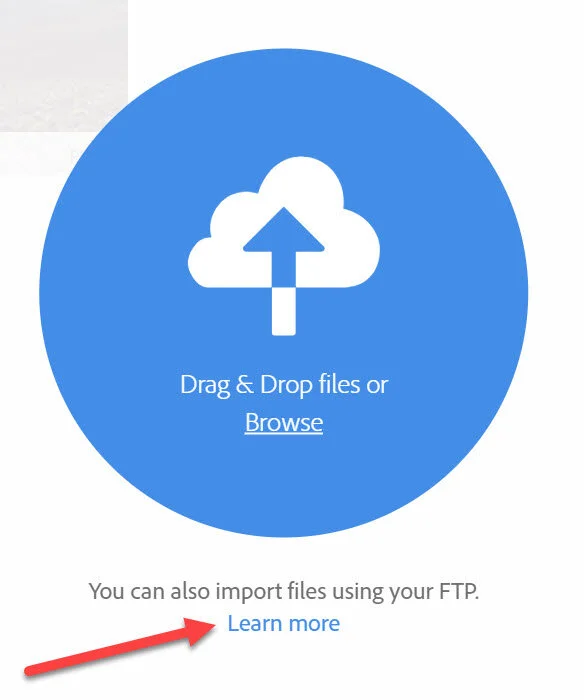Photerloo requires your FTP ID and password to upload your photos to your Adobe stock account. The FTP ID is different than your regular Adobe stock login ID and is not your email address.
Click here to go to your Adobe Stock upload a page then click learn more like the screen shot below.
If you don’t see a page like the screenshot above then follow these steps in your browser to navigate to that page.
Click here to go to the Adobe stock website then click Sign in.
Click the sell link at the top of the page
Click the upload link at the top right
Click the learn more link (see the screenshot below)
If you aren’t able to get to the screen above, try this link and it should take you directly there.
If the steps above don’t work then Adobe may have changed their site, so let me know in the comments and I will update this page.