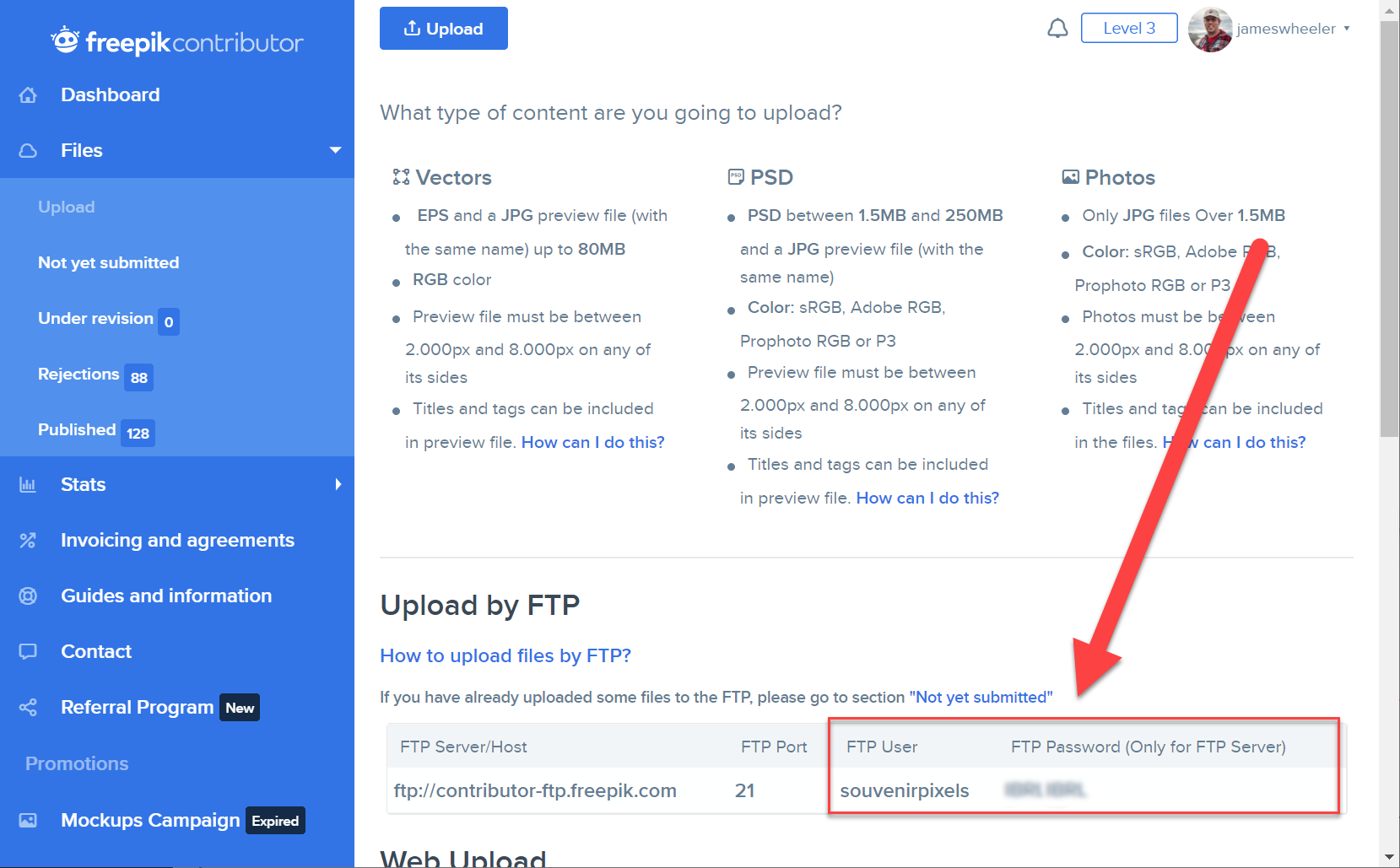Photerloo requires your FTP ID and password to upload your photos to your Freepik Contributor account. The FTP ID is different than your regular Freepik login ID and is not your email address.
Please note: you MUST BE A LEVEL 3 CONTRIBUTOR to use Photerloo to upload your photos to Freepik, if you are not a level 3 contributor yet then upload photos via the Freepik website to increase your level ranking.
Click here to go to your Freepik contributor FTP upload a page then you should see your FTP User and FTP Password, similar to the screenshot below:
If you don’t see a page like the screenshot above then follow these steps in your browser to navigate to that page.
Click here to go to the Freepik contributor website then click Sign in.
On the left side navigation bar click files then upload
You should now see the screen above with your username and password
If you don’t see the screen above then try this direct link to that page.
If you see the page but not your login information then check the box in the top right to confirm you are level 3, you will need to be a level 3 contributor to use Photerloo to post photos to Freepik.
If these steps don’t work then Freepik may have changed their site, let me know in the comments and I will update.